Call Logs Overview
The Call Logs page provides a comprehensive view of all voice calls processed through your agency’s voice assistants. This powerful tool helps you monitor call activity, analyze interaction patterns, troubleshoot issues, and optimize your voice assistant performance. Access Call Logs from the sidebar navigation under Call Logs.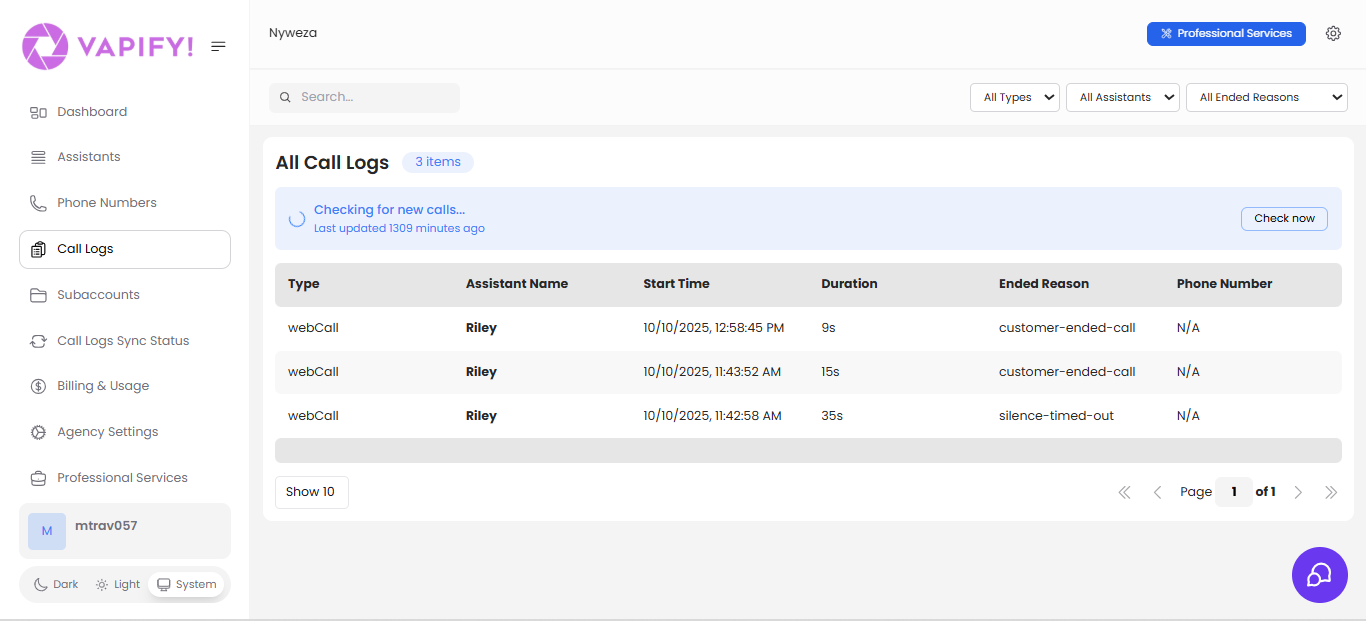
Searching and Filtering Calls
The Call Logs page offers powerful filtering capabilities to help you quickly find specific calls.Search Bar
Use the search bar at the top of the page to search across all call data. Enter keywords to filter by:- Assistant names
- Phone numbers
- Call characteristics
- Any text content in the logs
Filter Dropdowns
Three dedicated filter dropdowns provide precise control over which calls are displayed: All Types Filter by call type:- webCall - Calls made through voice widget or web interface
- Phone Call - Traditional phone-based calls
- Combines with other filters for precise results
- Select a particular assistant to see only their calls
- Useful for analyzing individual assistant performance
- Shows all assistants across all subaccounts you manage
- customer-ended-call
- silence-timed-out
- assistant-ended-call
- And other ending scenarios
Auto-Refresh
The Call Logs page automatically checks for new calls to keep your view up-to-date. Checking for new calls…- Displays at the top of the call logs table
- Shows “Last updated X minutes ago” to indicate freshness
- System periodically checks for new call activity
- Click to immediately refresh and check for new calls
- Useful when monitoring active call sessions
- Updates the call list without refreshing the entire page
Call Logs Table
The main table displays all calls with detailed information across six columns. Each row represents a single call session.Key Fields Explained
Type The call type determines how the call was initiated:- webCall: Calls made through the voice widget or web-based interface (browser calls)
- Phone Call: Traditional telephone calls made through the phone network
- Matches the assistant name from your provider (Vapi.ai, Retell, etc.)
- Click to potentially view assistant details
- Essential for tracking which assistant is handling which calls
- Format: MM/DD/YYYY, HH:MM:SS AM/PM
- Displayed in your local timezone
- Helps identify when peak call times occur
- Displayed as “Xs” (e.g., ”35s” for 35 seconds)
- Includes the entire call from start to end reason
- Use to assess call engagement and identify abnormally short/long calls
- customer-ended-call: Client hung up (normal ending)
- silence-timed-out: Call ended due to silence timeout
- assistant-ended-call: AI assistant terminated the call
- assistant-error: Technical error with the assistant
- exceeded-max-duration: Call reached maximum allowed length
- Other provider-specific reasons
- Shows the actual phone number for phone calls
- Displays “N/A” for webCalls (since they don’t use phone numbers)
- Useful for tracking calls from specific numbers
Call Types
Vapify supports two primary call types, each with different characteristics:webCall
Web-based calls initiated through:- Voice widget in client dashboards
- Web browser interfaces
- Test interfaces
- Phone Number field shows “N/A”
- Typically used for testing and demonstrations
- May have different billing considerations
- Provides convenient way for clients to test assistants
Phone Call
Traditional telephone calls made through:- PSTN (Public Switched Telephone Network)
- SIP trunks
- Phone numbers assigned to assistants
- Shows actual phone number
- Production calls from real customers
- Primary call type for most client operations
Viewing Call Details
Click on any row in the call logs table to view detailed information about that specific call.Call Details Include:
Call Transcript- Complete text representation of the conversation
- Shows what was said by both the assistant and the caller
- Essential for quality assurance and training
- Helps identify where conversations break down
- Audio file of the entire call
- Listen to assess voice quality and assistant tone
- Review for compliance and quality purposes
- Download for offline analysis if needed
- Full timestamps and duration breakdowns
- Provider-specific information
- Cost and billing details
- Any error messages or warnings
- Assess call quality and assistant performance
- Identify improvement opportunities
- Train clients on what good interactions look like
- Troubleshoot issues reported by customers
Pagination and Display Options
Control how many calls are displayed and navigate through your call history.Show X Dropdown
Located at the bottom left of the table:- Select how many calls to display per page (e.g., “Show 10”)
- Options typically include: 10, 25, 50, 100
- Larger values reduce pagination but may slow page loading
- Choose based on your monitoring needs
Page Navigation
Located at the bottom right:- First page: Jump to the beginning
- Previous: Go back one page
- Page indicator: Shows current page (e.g., “Page 1 of 1”)
- Next: Advance one page
- Last page: Jump to the end
Item Count
Displayed at the top of the table:- Shows total number of calls matching current filters (e.g., “3 items”)
- Updates dynamically as you apply filters
- Helps you understand the scope of results
By effectively utilizing call logs, you can monitor performance, identify issues quickly, improve assistant quality, and provide excellent service to your clients. Regular review of call logs is essential for running a successful voice AI agency.
