Overview
Monitoring your billing and usage is essential for managing finances and ensuring accurate client invoicing.Table of Contents
- How Billing Works
- Setting Up Your Stripe Account
- Pricing Your Services
- Managing Client Balances
- Understanding Profitability
- Billing Best Practices
- Frequently Asked Questions
How Billing Works
The Big Picture
As a Vapify agency, you have complete control over how you charge your clients:- You set the prices - Choose your markup and billing model
- Your clients pay you directly - Through your branded Stripe checkout
- We handle the infrastructure - Voice AI processing and call management
- You keep the profit - The difference between what you charge and provider costs
What Gets Billed
Every voice call your clients make or receive has a cost:- Provider Cost: What the voice AI service (Vapi, Retell, Eleven Labs) charges
- Your Markup: What you add on top of the provider cost to make profit
- Total Price: What your client pays
- Provider charges: $0.30 per minute
- You charge your client: $0.50 per minute
- Your profit: $0.20 per minute (40% margin)
Setting Up Your Stripe Account
Before you can charge clients, you need to connect your Stripe account. This lets clients pay you directly while seeing your branding (not Vapify’s).Step 1: Connect Stripe
- Go to Billing & usage Settings
- On the Connect Stripe Account Setup card, Click Get Started
- You’ll be redirected to Stripe to create or connect your account
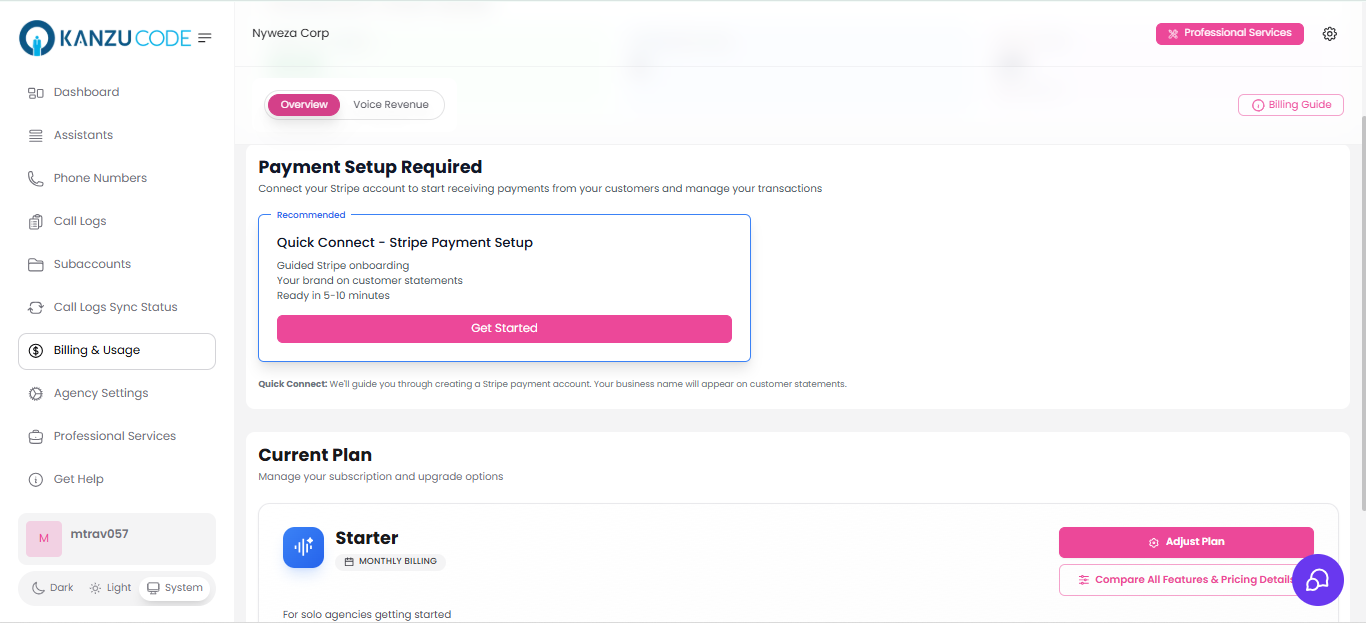
Step 2: Complete Stripe Onboarding
Stripe will guide you through providing:- Business information
- Banking details (for payouts)
- Identity verification
Step 3: Verify Connection
Once connected, you’ll see:- ✅ Connected Account ID
- Your account status
- Link to Stripe Dashboard
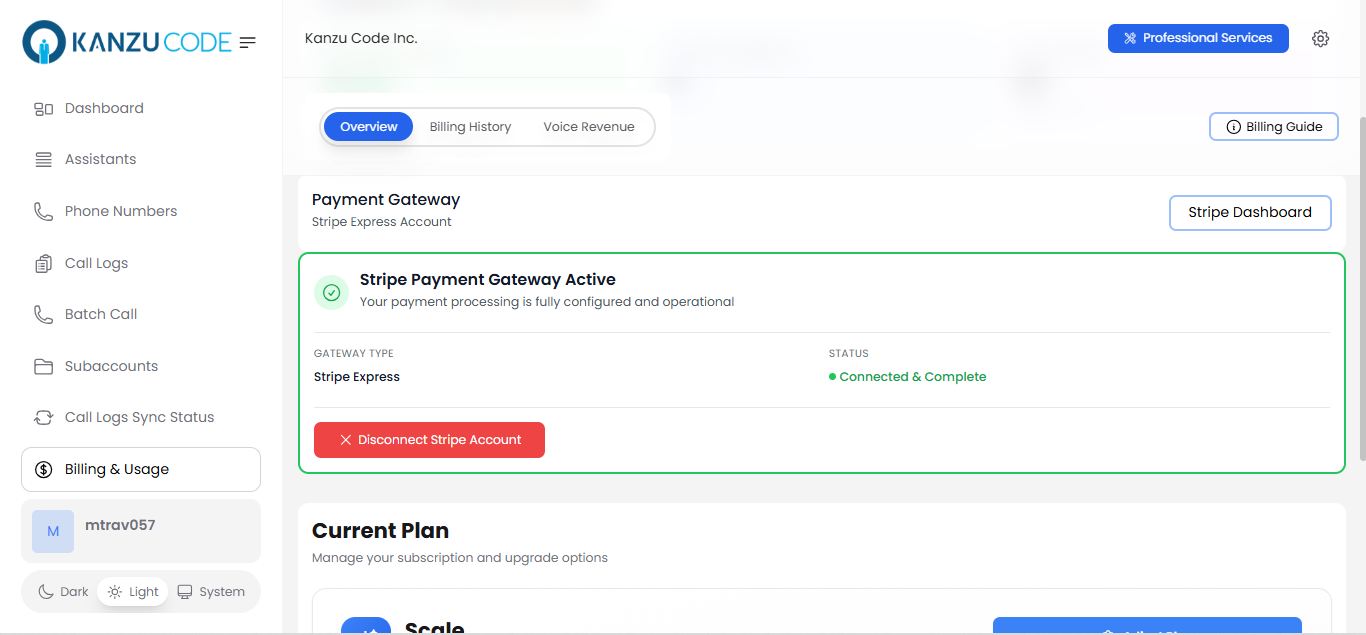
Managing Your Stripe Account
View your Stripe Dashboard:- Go to Billing & Usage
- Click Stripe Dashboard
- See payments, payouts, and customer data
- Go to Agency Settings → Billing
- Click Disconnect Stripe
- Confirm disconnection
Pricing Your Services
You have two main billing models to choose from. Pick the one that fits your business:Billing Model Comparison
| Feature | Monthly Fee + Per-Minute | Monthly Packages |
|---|---|---|
| Best For | Simple, flexible pricing | Predictable monthly costs |
| Client Pays | Monthly fee + usage charges | One monthly price (includes minutes) |
| Overage | No concept of overage | Charge extra for minutes over limit |
| Complexity | Simple to explain | Slightly more complex |
| Example | 0.40/min for all calls | 0.60/min overage |
Which Model Should You Choose?
Choose Monthly Fee + Per-Minute if: ✅ You want simple, transparent pricing✅ Client usage varies widely month to month
✅ You want clients to pay for exactly what they use
✅ You prefer SaaS-style “base + usage” pricing Choose Monthly Packages if: ✅ You want predictable monthly revenue
✅ Clients want to know their base cost upfront
✅ You offer tiered plans (Starter/Pro/Enterprise)
✅ You want to encourage higher usage with included minutes You can also offer both! Different clients can use different models based on their needs.
Billing Model 1: Monthly Fee + Per-Minute
Simple, flexible pricing: charge a monthly platform fee plus usage-based per-minute charges.How It Works
Setting Up This Model
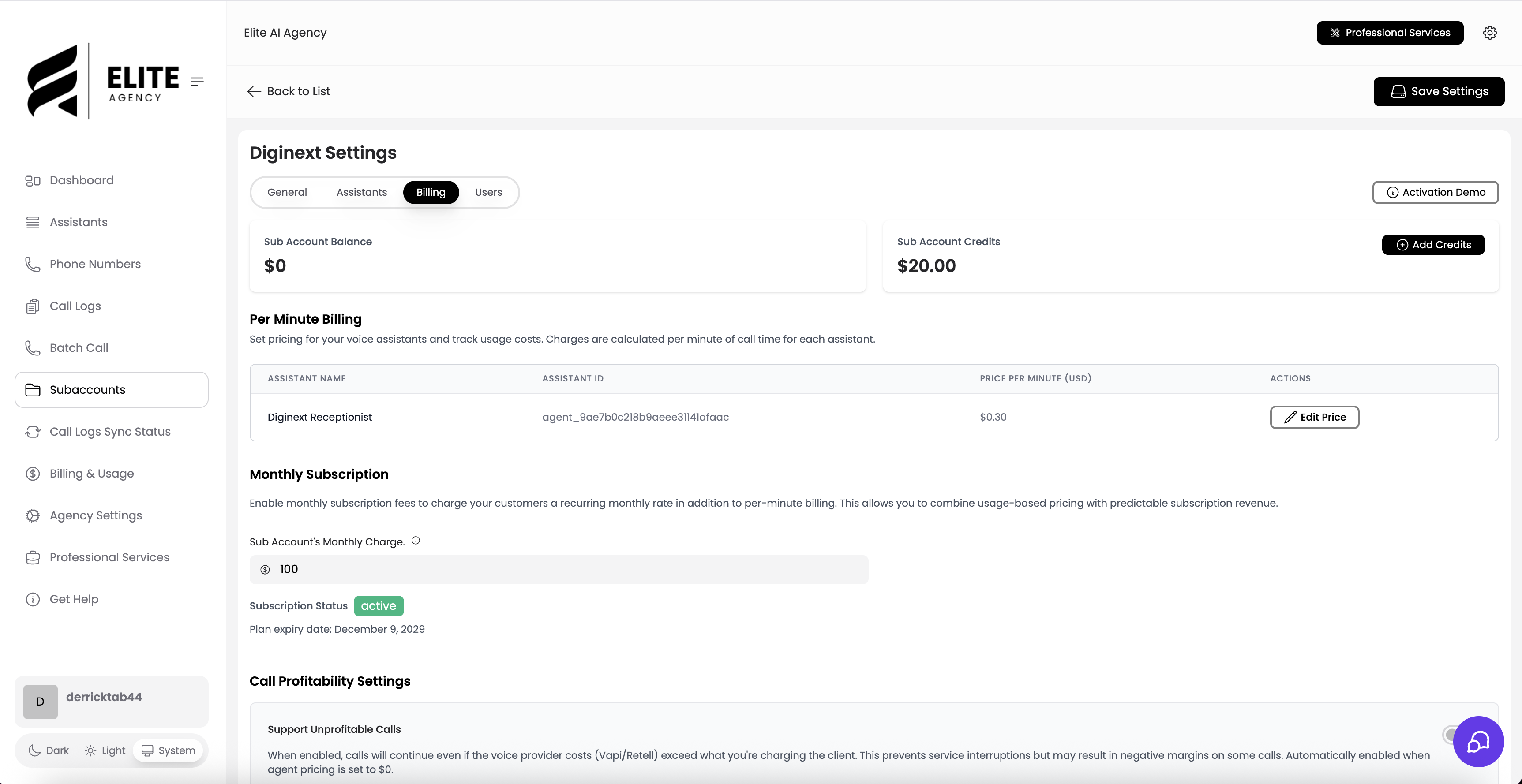
Step 1: Configure Monthly Fee
- In your subaccount billing settings, enable the monthly billing option (if your plan allows)
- Set Monthly Subscription Fee: eg. $49.00
- This creates a Stripe subscription for the monthly fee
Step 2: Set Per-Minute Rate
- In your subaccount billing settings.
- Set Price per Minute: eg. $0.40
- This applies to ALL calls made by this assistant
Step 3: Client Loads Balance
Your client needs prepaid balance for per-minute charges:- Client logs into their dashboard
- Clicks Top up Balance
- Pays via Stripe
- Balance available immediately
How Billing Works
Monthly Subscription (Automated):- Stripe auto-charges client on billing anniversary
- Example: If client subscribes on Nov 15, charges every month on the 15th
- Handles failed payments, retries, notifications
- You see revenue in your Stripe Dashboard
- After each call, system calculates: minutes × per-minute rate
- Amount deducted from client’s prepaid balance
- Client sees transaction in their billing history
- Happens instantly when call ends
Client Balance Management
Client dashboard shows:Variations of This Model
Pure Per-Minute (No Monthly Fee):When to Use This Model
✅ Perfect for clients who:- Have unpredictable call volumes
- Want to pay for exactly what they use
- Prefer clear, itemized billing
- Are comfortable loading prepaid balance
- Want one predictable monthly charge
- Don’t want to monitor balance
- Make consistent monthly call volumes
- Prefer “all-inclusive” packages
Billing Model 2: Monthly Packages
Predictable monthly pricing with included minutes and overage charges.How It Works
Usage Dashboard
Client sees in real-time:Managing Client Balances
Understanding Balance Types
Your clients have two “wallets” for prepaid funds: Balance 💰 (Green wallet)- Loaded by client via Stripe payments
- Client controls when to add funds
- Self-service, automated
- Added manually by you
- Promotional, bonus, or compensation
- Your discretion
When Balance Is Needed
Monthly Fee + Per-Minute Model: ✅ Required for all per-minute chargesClient must load balance before making calls Monthly Package Model: ⚠️ Only required for overage charges
If client stays within included minutes, no balance needed
If client exceeds, balance must cover overage Demo Accounts: ❌ Not required - demo calls are free
Low Balance Alerts
Automatic client warnings: At $20 remaining:- Go to Agency Settings → Notifications
- Set warning levels:
- Warning threshold: $25
- Critical threshold: $10
- Suspend at: $0
Refunding Balance
If you need to refund a client:- Go to Clients → Select client → Billing
- Click Issue Refund
- Enter details:
- Money returned to client’s payment method
- Shows in their bank/card statement
- Deducts from your Stripe balance
- Stays in client’s Vapify balance
- Can use for future calls
- No Stripe transaction
Understanding Profitability
Make sure you’re making money on every call!The Profitability Formula
Real-World Example
10-minute call:Profitability Checks
Vapify automatically prevents unprofitable calls: Scenario 1: Profitable Call ✅Billing Best Practices
1. Choose the Right Model for Each Client
Monthly Fee + Per-Minute:- Medical offices with varying call volumes
- Seasonal businesses
- Testing new clients
- Clients who want flexibility
- Established clients with consistent usage
- Clients who value predictability
- Higher-value clients
- When you want recurring revenue
2. Set Competitive but Profitable Prices
Research your market:- Check what competitors charge
- Consider your client’s industry
- Factor in your service value-adds
- Always maintain 30%+ margin
FAQs
Billing Models
Billing Models
Can I mix billing models?
Yes! Different clients can use different models:
- Client A: Monthly package (0.50/min)
- Client C: Monthly fee + per-minute (0.40/min)
What if I only want to charge per-minute with no monthly fee?
Set monthly fee to $0 and just set the per-minute rate on each assistant.
Stripe & Payments
Stripe & Payments
What happens if a client’s payment fails?
For subscriptions:
- Stripe automatically retries failed payments
- Client receives email from Stripe
- After multiple failures, subscription cancels
- You receive notification to follow up
For balance top-ups:
- Payment fails immediately
- Client sees error message
- Balance not added
- Client must try again
Can I offer refunds?
Yes:
- Go to your stripe dashboard
- Choose the transaction to refund
- Process refund
Stripe refunds typically take 5-10 business days to appear in client’s bank account.
Do I pay any fees to Vapify?
No platform fees on payments! You pay:
- Stripe processing fees (~2.9% + $0.30 per transaction)
- Your Vapify subscription
All client payments go directly to your Stripe account.
Balance & Credits
Balance & Credits
What’s the difference between Balance and Credits?
- Balance: Client loads via Stripe (self-service)
- Credits: You add manually (bonuses, promotions)
- Both used for per-minute charges (Credits used first)
Can I remove credits from a client?
No - credits are non-refundable once added. Only add what you intend to give away.
What happens to unused balance if client cancels?
Options:
- Let them use it down to $0 before canceling
- Issue Stripe refund for remaining balance
Check your service agreement and local regulations.
Technical Questions
Technical Questions
How quickly are calls billed?
Immediately when call ends:
- Call finishes
- System calculates cost
- Balance deducted instantly
- Client sees transaction in billing history
Real-time billing prevents billing disputes.
Can clients see itemized call logs?
Yes! Clients can view:
- Date/time of each call
- Duration
- Cost
- Which assistant was used
- Call recordings (if enabled)
Full transparency builds trust.
What happens during system downtime?
Calls continue to work! Voice providers (Vapi/Retell) handle calls independently. Billing may be delayed slightly but all calls are eventually billed correctly.
Questions? Contact [email protected] or chat with us in your dashboard.
